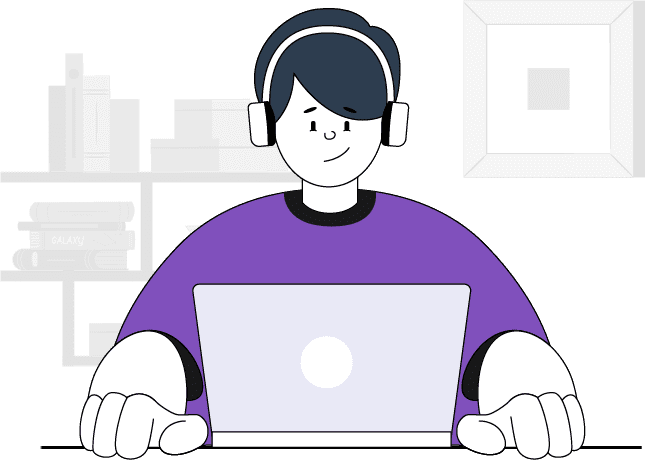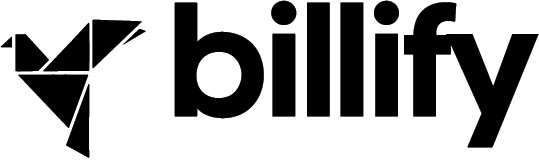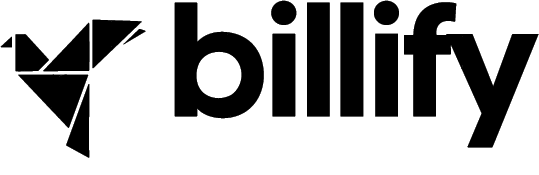Getting Started
My Account
Pricing Plans
Other Questions
To sign up for Billify, click on the "Register" button on the homepage, enter the necessary information, and create your account.
You can create a new invoice and send it by using the "Create Invoice" option in your Billify panel and entering the required information.
You can add customer information by using the "Add New Customer" option in the "Customers" section of Billify.
You can create a custom invoice template by using the "Invoice Templates" option in the "Invoice Settings" section of Billify.
You can reach our support team and resolve your queries by using the "Contact Us" option in Billify.
You can change your password by using the "Change Password" option in the "My Account" section to set a new password.
In the "My Account" section, you can manage your account information, profile settings, payment details, and other personal preferences.
There are four different membership packages in Billify: monthly, quarterly, semi-annual, and annual. All packages offer the same features, with the only difference being the duration of the membership.
Yes, there are price differences between different membership durations in Billify. Longer membership durations generally come with more affordable prices.
Billify ensures data security through encryption technologies, security firewalls, and regular security checks.
Data in Billify is stored in secure servers and protected with necessary security measures.
Billify performs regular data backups, usually on a daily or weekly basis.
Data backups are typically stored for several weeks or months and can be restored when needed.
Billify is equipped with reliable backup and restore processes to quickly recover from data loss situations.
Don't hesitate to contact us about any question you might be interested in